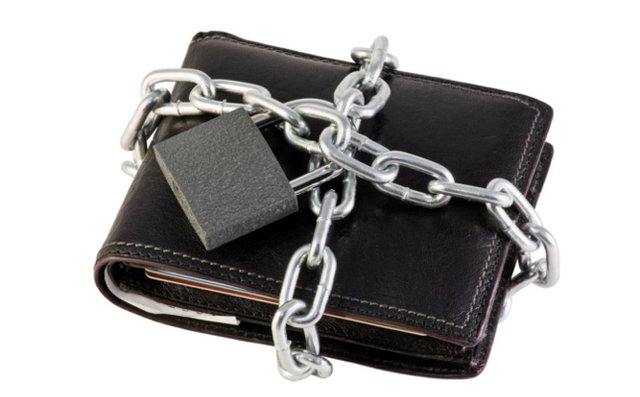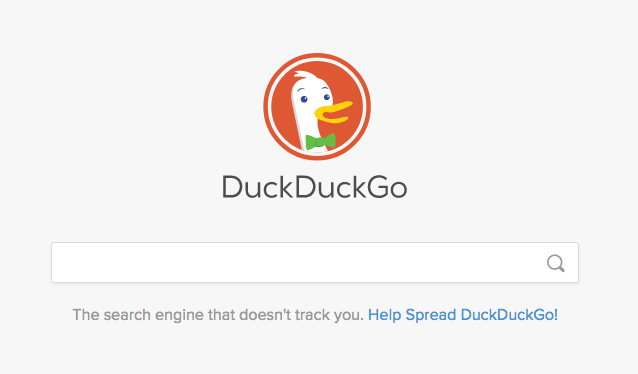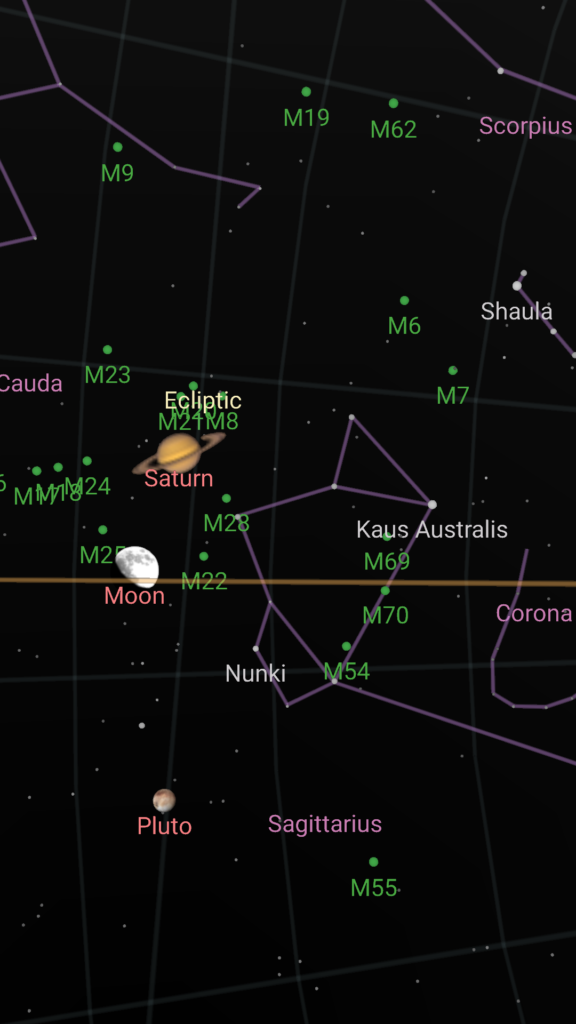Have you ever wondered why your computer uses so much of your phone’s data when you tether it for internet access? Well, wonder no more.
Something that you probably don’t often think about is all the background apps running when you use your computer. Many of them check for updates, automatically download updates, use data to update information (ie weather apps). All of these processes consume data, which is an issue when you have a limited amount of it.
The heaviest consumer of data, however, is often your operating system’s automatic updates.
If you are using Windows, there are some really easy solutions to this. For one, you can designate the network connection that your phone creates as a “metered connection”. When this setting is enabled, Windows updates will not download until your computer returns to a connection that is not metered. For more detailed instructions, visit here.
Alternatively, you can use Windows Firewall. You are able to restrict which apps are able to access the internet so that the background updating is restricted. If data is really tight, you can restrict all background apps except for the apps you need to use (such as a web browser).
If you own a Mac, or simply want an easier, more comprehensive solution, there is an app for that. It’s called TripMode 2 , and it claims to be the answer. Essentially, it blocks all apps from accessing the internet when connected to designated network connections – except the ones you want accessing the internet.
Full disclosure, I haven’t tried it yet since my laptop is not a Macintosh. However, it seems to have all the functionality so that when you go on a vacation out of the city, you won’t be reeling from expensive data overages.
by Rick Sturch